How to manage your subscription
You can view and manage your subscriptions from your Customer Account. After logging in, please click My account, and then Subscriptions.
You can click a subscription to view its details, including:
The next order date
Product price (excluding shipping and taxes)
Subscription frequency
Order history
Saved billing and shipping information
Would you like to delay (put on HOLD) your next shipment? Please email us and let us know for how long.
To update your payment information or change your billing address, please click Payment Method, and then Add New Payment Method.
To cancel the subscription, please click Cancel Subscription.
(Cancelling a subscription doesn't automatically cancel the most recent order.) Please cancel prior to your next order. No Refunds or Returns.
Delivered to your door once a month!